

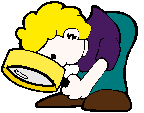
Note: Java must be enabled in your browser.
How to Play
In the puzzle, find the words from the word list in the area of random letters. Words may be hidden horizontally, vertically, diagonally, forward, or backward.
Circle a word by mouse-clicking on one end of the word and while holding the mouse button down mouse-drag to the other end of the word, then release. If done correctly, the word will be circled and erased automatically from the word list.
Need help finding a word? Click on the word in the word list and press the FIND WORDS button.
Start over and create a new puzzle for the same word list at any time by pressing the RESCRAMBLE button.
|
|
|
|
|
|
Home |
FOI Act
| Regulations | Citizen's Guide |
Highlights
of FOIA | FAQs | Final Decisions | Upcoming
Speaking Engagements
Meeting
Agendas & Minutes | Other Related
Sites | Table of Contents |
Student Page | What's New | Search
FOIC Privacy
Policy